Knowing These 8 Key Tips Early In Diablo 4 Season 4 Will Make Your Journey Smooth!
In this guide, I want to talk about 8 important tips that you need to know early on when you play Diablo 4 Season 4. Whether you are a new player or a veteran returning to the game, you will find them valuable. Without further ado, let’s get straight to it!
1. Turn On Your Auto-Cast
You can auto-cast abilities in Diablo 4. Auto-casting skills do not require any macro, special mouse or external software. You can turn on an auto-cast with the simple use of your keyboard.

First, go to Options, then Controls window and assign the secondary button for the skill you want to auto-cast to one of the number pad buttons.
Next, with Numlock function turned on, hold down the designated number key and press Numlock button to turn the function off, and there you go. Your character will now auto-cast skills when they are ready! To disable auto-cast, simply turn on Numlock and press the skill button again.
2. Collect Season Journey & Iron Wolves Rewards
The second thing I want you to know early on is that Season Journey rewards are account-wide, while Iron Wolves rewards are character-based. So when you level up your first character, you might be wondering which Seasonal rewards to claim now, and which to save for later, or for your alts? You certainly want to claim all of Iron Wolves rewards as soon as you unlock them.
Each character can level up and claim their own rewards from this vendor. Iron Wolves reward tier also seems to be tied to your tier when you unlock them, not your tier when you open the box. So basically there’s no need to hesitate.
When it comes to Season Journey rewards, things are a little trickier, because they’re account-wide. This means that if you pick up some Season Journey Chapter rewards for your first character, but let’s say you decide to switch classes, you won’t be able to get Season Journey rewards on that new character.
Generally, this isn’t a big deal, except for the cool Legendary and Unique items that might drop from rewards caches. Luckily, there are a ton of Diablo 4 items dropping in Season 4, so don’t lose any sleep over it.

3. Favorite Feature
My third tip for you is this: use Favorite feature. You can mark Aspects and Items as Favorites. When you mark that Aspect as a Favorite, and you select Legendary Aspects from Codex of Power, it will show up first. This is a big quality of life thing, because you’ll be switching Legendary Aspects repeatedly over time. Here’s how I like to use this feature.
When I start a new character and have an idea for a skill or build I want to use, I go to Collection section in the pause menu. This is the only place you can mark an Aspect as a Favorite. On PC, marking is done with the space bar, by the way.
I then go through all the available Aspects and mark the ones that seem to work for my build. This takes a little of upfront work, but can make your life a lot easier in the long run. So you don’t have to search for specific Legendary Aspects every time you want to switch items. That’s a lot of hassle.
Now let’s talk about a piece of gear. You can also mark them as Favorites to avoid accidentally selling good items to vendors or to stop you from mass salvaging items at Blacksmith.
To mark a piece of gear, hover over the item and press the button that marks the item as junk twice! The first press marks the item as junk, while the second press marks it as Favorite.
Personally, I like to mark all of my current gear as Favorites to prevent accidentally losing items when trying different gear.
4. Making Seasonal Potions
Moving on to the next tip, you can make Seasonal Potions with Murmuring Obols. If you haven’t used Seasonal Potions yet, definitely give it a try!
Holy Bolt is a particularly powerful elixir, as it turns you into a permanent artillery machine. Obols are the currency you normally used to gamble for items. You can get Obols from Helltide Chests.
Considering you’ll probably be using Helltide all the time, you’ll accumulate a lot of Obols pretty quickly. Once you have a pleasant set of gear, it’s a good time to spend some Obols on making potions.

Be aware though, at 350 Obols per potion, the cost is pretty high. But I still recommend using Holy Bolt. Despite the high cost, the power gain justifies the cost as they can greatly increase your damage, especially when playing as a Minion Necromancer.
5. Pay Attention To The Symbols On The Items
The next tip I have for you is to pay attention to the symbols on the items at Blacksmith. A lot of people have questions, with an inventory full of legendary items. How can you easily know which ones to sell and which ones to salvage?
Go to Blacksmith and salvage items that have a white icon on them. This icon means that Legendary Aspect on this piece of gear is either not unlocked in your Codex of Power, or the value of legendary power on the item is higher than what you have unlocked in Codex of Power. So in either case, you definitely want to salvage the item unless you don’t want to use it.
There is another red icon, which means that salvaging the item will unlock a new appearance. Unfortunately, these icons aren’t very easy to see when you have your inventory open, unless you go to an NPC like a Blacksmith or a Vendor.
Without going to an NPC, you have to hover over an item and look for an icon with a text description at the bottom of the item description. Unfortunately, this is easy to miss, especially when you have the compare feature turned on. As such, the item description rarely fits on the screen and requires scrolling down to see the icon. This is a bit annoying and I hope they change it in the future.
6. Checking Enchanting Affixes
Continuing with tip number six, you can check possible affixes when enchanting an item! If you get a nice piece of gear but want to change one of its affixes, then you’ll need to go to Occultist and enchant that stat.
But how do you know if you should keep that new affix or keep rolling? That’s where the icon located in the top right corner of Enchanting Window comes to the rescue. It shows a list of all the possible affixes that can be rolled and their ranges! You can actually access this information on the console as well. To do this, just press “Triangle” or “Y” button in Enchanting Window.
7. Spam Blood Maiden
Coming to tip seven, spam Blood Maiden in Helltides for tons of XP and loot!
Helltide is a great place to both level up and get tons of loot in the process. I highly recommend checking out each Helltide invaded area. There is an altar with three pillars that can be activated by inserting Baneful Hearts dropped in Helltide.
By the way, you get to keep Baneful Hearts after Helltide ends, while any unused Cinders are lost after the current Helltide event ends.

When all three pillars are activated, waves of enemies will spawn at that location. When enough demons have been defeated, a boss, Blood Maiden, will spawn. She is a tough enemy with three main mechanics:
First, she spawns Disciples, which are stronger elite monsters. You definitely want to deal with them quickly so you don’t get overwhelmed later.
She will also throw Fire Rings around random players. When you get hit by a Fire Ring, stay away from the boss and other players to avoid being killed in one hit.
Finally, she creates an ever-expanding circle that deals pretty high damage, but you can just dodge it. After defeating Blood Maiden, she will drop a lot of items, including some legendary items and crafting materials.
Just a reminder that players who contribute more Baneful Hearts to activate the pillars may get more loot. So don’t be stingy.
8. Profane Mindcage
Since we are talking about Helltide, let’s talk about the last tip we need to know, which is to use Profane Mindcage to increase XP and Cinders you get.
Profane Mindcage increases the level of enemies in Helltide by 10 levels for 60 minutes! As far as I know, being 10 levels higher than you is the upper limit of extra XP you can get in Diablo 4, so this boost works well.
Using Profane Mindcage is a great way to level up faster and get a lot of Cinders. Don’t be too stingy, because you’ll be dropping Profane Mindcage in Helltide, anyway.
Here are a few things to consider: First, the boost lasts for 60 minutes, so activate it when you’re planning on having a longer session.
Next, dying while Profane Mindcage is activated will disable the boost, so use it when the current Helltide enemies don’t pose much of a threat.
Also, enemy level caps at 50 in World Tier 1 and 2. So if you’re in that tier and level is above 40, there’s no point activating this boost.
These are the 8 things I wish I’d known when I started playing Diablo 4 Season 4 a few days ago. Regardless, hopefully these tips will save you precious time and make your journey through Loot Reborn season smooth and frictionless.
Recommended Article
-
Diablo 4 Season 11 Zenith Paladin Build Guide | Infinite Cooldowns, High Mobility, and Easy Pit 100
Diablo 4 boasts many incredibly powerful Paladin builds, with top-tier players reaching level 146 in The Pit. However, for average players, such high levels aren't the primary concern; the enjoyment of the process is more important.
Zenith Paladin build is undoubtedly the most satisfying Paladin build currently available. It automatically resets cooldowns, allowing for near-permanent continuous casting of core abilities. Furthermore, these abilities can be converted into movement skills, enabling jumps across the map.
Core Gameplay
Zenith Paladin build's greatest strength lies in its similar exhilarating gameplay to Zeal Paladin build, while maintaining self-healing while dealing high damage.
It deals considerable damage to both single targets and large groups of monsters. Combined with its excellent mobility, it even rivals the effect of continuously using Arbiter and Falling Star. This build offers two distinct playstyles depending on Zenith enhancement path. To unleash its full potential and achieve the smoothest experience, you should choose Empyrean Edge enhancement path.
For a simpler approach, you can replace the enhancement path in the previous version with Sermon of Steel and replace Flickerstep with Ghostwalker Aspect.
This build is very straightforward; it doesn't rely on Diablo 4 items. Its core requirements are simply 100% critical strike chance, 100% bonus attack speed, and maximizing skill levels.
Zealot Oath
Zealot Oath grants your attacks an additional percentage of your original attack damage based on your Fervor stacks.
This effect has a bug, but it's a benign one. It inexplicably doubles the damage. This means that if you have Aspect of the Zealot's Covenant legendary effect on your amulet, it's the maximum damage boost you can get.
It increases both the base Echo damage and Echo damage multiplier. It also increases your Fervor stacks from 3 to 4, meaning you'll get 4 echoes of Zenith's initial damage and 4 echoes of Zenith's secondary damage.
It also interacts with Aspect of Jacques' Fervor. The synergy is excellent; the latter increases critical strike damage based on your Fervor stacks. Each additional Fervor stack increases the critical strike damage bonus from 60% to 80%.
Resplendence
Another core element of this build is Resplendence Glyph, which reduces the cooldown of your aura abilities.
This build incorporates numerous auras, not just for increased damage, but also to reset cooldowns when there's no Flickerstep or the rotation is unexpectedly interrupted. If the rotation is interrupted, you can reduce the cooldown by casting an aura to resume your rotation.
Aspect of Apogeic Furor
The effect of Aspect of Apogeic Furor is that every 10 uses of your ultimate ability reset all cooldowns. This allows you to easily reuse all your abilities repeatedly. Sometimes, Zenith can also reset cooldowns automatically by killing weakened enemies. So, although these mechanics seem quite complex, once you get into the rhythm, you'll find the controls very simple because you can almost constantly unleash abilities.
These are the core items needed for this build. You can adjust them based on your available gear. Let's look at the differences between the two versions.
Empyrean Edge Version
Empyrean Edge enhancement transforms Zenith into a movement skill. Besides providing 25% critical strike chance, it also inflicts Weakens on enemies. Attacking weakened enemies triggers significant damage bonuses.
With cooldown reduction, after using Zenith, it enters a cooldown of approximately 5 seconds. This is where the cooldown reduction provided by Flickerstep comes in handy. Simply dodging Evade through an enemy will reduce your ultimate ability's cooldown by 4 seconds.
Therefore, this playstyle essentially involves alternating between Zenith and Evade. This build works even without relying on mythic items and sanctified gear; they simply raise the potential of this build.
How to Reduce Zenith's Cooldown?
Zenith's base cooldown is 25 seconds, with a maximum cooldown reduction of 75%, meaning a minimum cooldown of 6.25 seconds.
There's an affix in the Tempering affix pool that can reduce Zenith's cooldown by up to 35%. Simply obtain two such forging affixes on your gear, and then stack cooldown reduction on other regular gear slots. Of course, this requires a lot of materials and Diablo 4 gold.
Additionally, there's a node in Paragon board that provides an additional 30% cooldown reduction after moving. So even if your gear isn't top-tier, you can still reach the minimum cooldown reduction.
Zenith Paladin Skills
- Advance: No Enhanced
- Fanaticism Aura: Enhanced Fanaticism and Rite of Vengeance
- Defiance Aura: Enhanced Defiance and Rite of Might
- Holy Light Aura: Enhanced Holy Light and Rite of Judgement
- Falling Star: Enhanced Falling Star and Fanatic Descent
- Aegis: Enhanced Aegis and Stay Resolute
- Zenith: Enhanced Zenith and Empyrean Edge
Zenith Paladin Equipment
- Helm: Heir of Perdition
- Chest armor: Shroud of False Death
- Gloves: Revelator's Aspect
- Pants: Aspect of the Indomitable
- Boots: Flickerstep
- Amulet: Aspect of the Zealot's Covenant
- Ring 1: Aspect of Utmost Glory
- Ring 2: Aspect of Jacques' Fervor
- Mainhand: Griswold's Opus
- Offhand: Aspect of Apogeic Furor
Sermon of Steel Version
Sermon of Steel build deals significantly less damage per attack, but allows for truly continuous, mindless casting. As long as you reach the 100% attack speed requirement of the first attack speed tier, you can cast the skill indefinitely.
However, this build currently has some bugs. Zenith's Unstoppable state should have lasted the entire duration, but in reality, it disappears between attacks, potentially leaving you vulnerable to crowd control.
Zenith Paladin Skills
- Advance: No Enhanced
- Fanaticism Aura: Enhanced Fanaticism and Rite of Vengeance
- Defiance Aura: Enhanced Defiance and Rite of Prayer
- Holy Light Aura: No Enhanced
- Condemn: Enhanced Condemn and Shepherd the Flock
- Falling Star: Enhanced Falling Star and Freefall
- Zenith: Enhanced Zenith and Sermon of Steel
Zenith Paladin Equipment
- Helm: Heir of Perdition
- Chest Armor: Shroud of False Death
- Gloves: Revelator's Aspect
- Pants: Aspect of the Indomitable
- Boots: Ghostwalker Aspect
- Amulet: Aspect of Jacques' Fervor
- Ring 1: Aspect of the Zealot's Covenant
- Ring 2: Aspect of Utmost Glory
- Mainhand: Griswold's Opus
- Offhand: Vehement Brawler Aspect
Even though this build isn't the strongest among paladin builds, it's enough to easily reach level 100 of The Pit. For casual players, besides being very fun to play, this build also progresses very quickly and is definitely worth trying.
-
Why Escalating Nightmares Are Dead and Sanctification Shines in Diablo 4 Season 11?
Diablo 4 Season 11 has been live for almost a month now, how has your experience been? While it's still too early to judge the overall quality of the season, you've probably already noticed the differences in value between the various gameplay mechanics.
Generally, the most eye-catching aspect of each season is the exclusive seasonal mechanic, but in Season 11, this rule seems to have been broken.
Below, based on current Diablo 4 experience and player feedback, we will analyze and summarize the best and most useless mechanics in Season 11.
Escalating Nightmares is losing value
Besides various seasonal mechanics, Diablo 4 is actually composed of fundamental mechanics such as Nightmare Dungeons, Helltides, and different difficulty boss battles.
Sometimes, to enrich the playability of new seasons, the development team will update them. For example, in Season 9, a version of Nightmare Dungeons called Escalating Nightmares was added and has remained to this day.
The gameplay of this dungeon involves obtaining an Escalation Sigil and activating a chain of three Nightmare Dungeons. After defeating each dungeon boss, you are teleported to the next dungeon.
All dungeons in Escalating Nightmares have their own positive and negative affixes, which stack up to the last dungeon, making the final Astaroth boss battle more dangerous - and of course, the loot more abundant.
In Season 9, in addition to regular loot, more importantly, you could trigger Horadric Strongrooms in Escalating Nightmares to unlock the seasonal power Horadric Spells, and in Season 10, you could trigger Chaos Rifts battles to exchange for rewards.
Escalating Nightmares in S11
After entering Season 11, this dungeon is no longer associated with any seasonal mechanics or powers. Its only value is that you can farm Mythic Prankster affix to increase the chance of encountering Treasure Goblin Fancy Old Fedric, thus obtaining more Mythic drops.
The embarrassing thing is that due to the limited drop rate, the best way to obtain Mythic Prankster affix is to complete simpler daily tasks to obtain many regular Nightmare Sigils, and then salvage them to obtain Sigil Powder.
This powder can be crafted into new Sigils at Occultist along with gold. Although the crafting results are random, this method is much simpler.
As a result, Escalating Nightmares is no longer valuable, whether considering playability or the final benefits, to the point that most players chose to ignore it in Season 11.
Sanctification's reputation improves
In 2.5.0 PTR, players were not optimistic about the new Sanctification mechanism because its random and irreversible results could potentially ruin the gear they had painstakingly upgraded.
However, after further optimization by the development team, this situation has changed. Now, Sanctification can provide you with a wealth of advanced gear and build enhancement options without disrupting game balance.
Now, after upgrading your gear through the optimized Tempering and Masterworking, you can use Sanctification to add extra affixes, upgrade existing affixes and the quality of the item itself, or replace normal affixes with Sanctification affixes.
Although the results are still random and irreversible, the value ultimately added to the gear is much more stable than in PTR phase.
This means you'll be willing to invest more time farming and upgrading your gear, making better use of all related Diablo 4 gameplay and mechanics.
Therefore, although Divine Gifts are the seasonal feature of Season 11, Sanctification's more profound impact on the game experience has greatly overshadowed these gifts.
It's important to note that fully utilizing Sanctification requires sufficient gear. Therefore, if you currently lack enough gear, the fastest option is to buy Diablo 4 items at D4GOLD!
What kind of new mechanics are worth keeping?
From the player feedback on Escalating Nightmares and Sanctification in Season 11, it can be seen that, besides seasonal gameplay that is only a limited-time feature, it's not easy for other new content to become a core part of Diablo 4.
If a certain mechanism is intended to be preserved indefinitely, it must either consistently provide seasonal loot or have a low enough difficulty in obtaining loot to ensure you have enough motivation to play it.
And if it's a mechanism related to character enhancement, like Sanctification, it needs to ensure that the benefits it provides are valuable throughout the entire season while maintaining a balanced combat environment, not just a bunch of inflated numbers.
Because these requirements are not easy to meet, many Diablo 4 mechanics are constantly being added and removed. However, as things stand, Sanctification is more likely to be retained than Escalating Nightmares.
Unfortunately, there are rumors that Sanctification may only exist for one season and will be removed along with Divine Gifts with the release of Season 12. Many players are puzzled and disappointed by this and hope the development team will retain Sanctification.
To be honest, while Diablo 4's update pace is generally stable, it's always been quite slow in responding to player feedback. This makes it difficult to predict the future of Sanctification; all you can do is hope and wait.
2026 has arrived, and Diablo 4 has also announced its roadmap for the new year. The immediate future includes the return of leaderboards in mid-January, followed by new seasons and expansion.
Therefore, even if Sanctification isn't retained, there will be enough new content in the coming months to keep you entertained. So don't worry too much, just enjoy the game!
-
Is Diablo 4 Season 11 Still Worth Playing in 2026 after Gameplay Improvement?
While Diablo 4 is the fourth installment in a great series, it has been compared to other games in the same genre since its release. The general consensus among players is that Diablo 4 is an excellent ARPG, but not the best.
More than two years have passed since its release, and Diablo 4 has undergone many changes, even adding a new class, Paladin, in Season 11. Many players have praised Season 11, so is Diablo 4 worth playing in 2026?
Leveling Up Stage
Diablo 4 excels among all ARPGs in its leveling up and new player tutorials. This is because players have many choices from the start.
You can choose to experience the campaign story with beautiful cutscenes (which they've always excelled at), or jump straight into the opens world for free exploration.
During leveling up, you can conquer Strongholds, participate in Legions events, challenge World Bosses, and experience various dynamic events. Helltides events, which occur every hour, are filled with random events and dense enemy encounters, and are a major source of enjoyment and the primary method for players to level up.
While the developers adjusted the difficulty of monsters in Season 11, they weren't as powerful as in Path of Exile, and they simply returned to their expected level and didn't significantly interfere with the leveling experience.
Early Endgame Stage
When players reach around level 60 and begin accumulating Paragon Points and challenging Torment Ranks, they enter the early endgame phase. At this point, the core activities can be summarized into four main categories (although there are others):
- The Pit: Used to upgrade Glyphs.
- Nightmare Dungeons: Acquire equipment and items like Diablo 4 gold.
- Infernal Horde: Provides XP, equipment, and materials.
- Kurast Undercity: Farming Runes.
These activity systems provide players with ways to obtain materials and equipment, and the overall process is smooth. From the start of leveling to experiencing the early endgame content, experienced players may only need one to two days. While these activities lack sufficient variability and room for modification, the player experience remains good at this stage.
Deep Endgame Stage
However, once the player character is fully developed and enters the true endless farming phase, Diablo 4's current endgame content lack reveals a significant weakness, which is precisely why Diablo 4 lacks competitiveness compared to similar games.
The core gameplay loop in the late game is extremely monotonous: either constantly challenging higher levels of The Pit to level up glyphs to 100 to test the character's limits, or collecting materials, summoning Lair Bosses (which generally don't survive more than 10 seconds), and then checking the loot. This cycle repeats endlessly, switching between different bosses.
The occasional World Bosses are insufficient to break this monotonous loop, constituting the entirety of the current Diablo 4 Season 11 late-game content, which is undoubtedly a weak point that needs improvement.
Diablo 4 needs a deep endgame experience similar to Atlas in Path of Exile or Monolith of Fate in Last Epoch, allowing players to customize their goals and immerse themselves in long-term gameplay. If the developers could add existing gameplay elements to a system like Atlas in exchange for improved endgame content in 2026 update, it would be well worth it.
Crafting System
Besides new classes, the biggest change in Season 11 is the significant overhaul of the crafting system, making it almost entirely deterministic, retaining only the final step's randomness.
If you want to craft a piece of equipment with two Greater Affixes, you first need to add a Legendary Aspect to the equipment, then add sockets through a jeweler- both are guaranteed to succeed.
You can choose to reforge an undesirable affix until you get the desired attribute, then use Temper to select and add a new affix from the provided affix library. Although one less affix is manually added compared to previous seasons, the overall strength remains essentially unchanged due to the increased affix count of items.
Masterworking allows you to progressively upgrade gear quality, with the chance to upgrade common affixes to Greater Affixes.
Sanctifying gear is the only non-deterministic step. After sanctification, all item attributes are locked, but a comprehensive stat boost is granted, with a chance to upgrade multiple affixes to Greater Affix level.
Through this series of steps, you can transform an initially ordinary piece of gear into a top-tier item with multiple Greater Affixes. This highly controllable crafting system further reduces the game's difficulty, allowing players to almost always craft the gear they need by the endgame.
While some would prefer more randomness, the current system is actually quite reasonable. However, Sanctification is a seasonal mechanic for Season 11, disappearing after the season ends, much like Chaos Armor in Season 10.
Retaining Sanctification and Chaos Armor as endgame content would be a great option, allowing players to strategically cultivate their gear in the endgame.
Is It Worth Playing?
Overall, Diablo 4 Season 11 continues to excel in its core gameplay and social co-op aspects, performing almost as well as Season 10 and well worth your time.
However, its shortcomings cannot be ignored. Besides the lack of endgame content, the current skill and build options for each class remain limited, restricting character build diversity and exploration enjoyment. Diablo 4 needs a deeper, more expansive skill tree or similar system to truly allow players to build their characters.
Encouragingly, the developers have revealed future update plans, including expanding the skill tree, adding fishing gameplay, more boss battles, a new endgame system, and classes for the next DLC. This indicates they are moving in the right direction.
Diablo 4 Season 11's performance proves the game is on the rise. If you're willing to enjoy a 1 to 2-week in 2026 start, enjoyable journey with friends, now is a great time to return.
-
Diablo 4 Season 11 Paragon XP Farming Guide | How To Use Boss Strategy For Efficient Endgame Leveling?
After reaching level 60 with your leveling build, you enter endgame content, but this is only the beginning. You still need to level up and boost your Paragon level.
In previous seasons, you could continue using your leveling build to farm The Pit or Nightmare dungeons for leveling, but this isn't the most efficient method in Season 11. The latest leveling meta strategy is farming bosses.
Current XP Gain Status
In previous seasons, the core strategy for gaining XP in endgame was to farm a large number of monsters. The main methods were farming The Pit, Nightmare dungeons, or Helltide. However, this method has been significantly weakened in Season 11, with XP gained from The Pit almost halved.
On the other hand, the official XP gain from defeating bosses has been significantly increased, and bosses no longer have invincibility during phase transitions. This means that if your damage is high enough, you can complete a kill in about a minute, making boss farming the meta strategy for XP acquisition in Season 11.
If done correctly, leveling from level 0 to Paragon Level 300 can ideally take only about 25 hours, and even without peak efficiency, 2 to 3 days is enough to reach the maximum level.
Optimal XP Farming Strategy
Of all the bosses, Lair Boss Urivar is the most efficient for XP gain, as a single kill grants nearly 30 million XP. This is equivalent to the rewards from some higher-level bosses, such as Duriel and Andariel, and some other bosses offer even less XP.
However, this doesn't mean Urivar offers the most XP. Bosses like Uber Lilith and Azmodan offer even more XP, so why not choose them? This brings us to Urivar's other advantages.
While Duriel provides similar experience points to Urivar, its summoning animation is extremely long, significantly slowing down efficiency. Harbinger of Hatred provides even more experience, but its Lair Boss materials (3 Abhorrent Hearts) are relatively difficult to obtain. Bosses like The Beast in the Ice and Lord Zir offer very little XP.
Urivar is relatively simple among all Lair Bosses, and its summoning and entrance animations are extremely short, saving a significant amount of time. Furthermore, its materials are easier to collect compared to other Lair Bosses, requiring only 12 Judicator's Masks. This means that while you're farming XP, you can also obtain a large number of Diablo 4 gold, and even Mythic Unique items.
If you use an efficient Boss kill build, you can complete all steps - summoning, killing, and looting - within 15-20 seconds, theoretically achieving 3 kills per minute and gaining approximately 18 million experience points.
At this rate, approximately 1 billion experience points can be gained per hour, achieving a level 1 per hour even in the late game, far exceeding the efficiency of the nerfed The Pit.
How To Maximize Experience Gain?
Besides the XP provided by the boss itself, you can increase XP gain through other means, such as Elixir and Incense. Combining all the following bonuses, you can increase experience gain by up to approximately 50%.
Pool Of Reflection
Pool of Reflection can provide a +15% experience bonus for 60 minutes, and you can stack the refresh time.
You only need to use Forgotten Wisdom Key to open a specific Abandoned Mineworks dungeon. You can find Pool of Reflection within this dungeon, and simply click on it to obtain it. The key can be obtained from the rotating World Boss.
Elixir, Incense And Team
- Elixir: Provides a +5% experience bonus when using any magic potion.
- Incense: For example, incense that provides an +8% XP boost.
- Party Bonus: Gain extra XP by teaming up with other players, and the more players, the greater the XP boost.
How To Farm?
Solo farming is the fastest because you don't need to wait for teammates and can quickly summon and kill Urivar. However, to get the rewards, you need to prepare your own Lair Boss keys.
Team farming is the most economical. If everyone has a Lair Boss key, you get the reward with each kill, saving you time on other events. However, this requires coordination and may involve waiting time, causing your kill speed to be slower.
You need to obtain Pool of Reflection buff beforehand, then drink an Elixir, use Incense, and go to Urivar's location. Summon it and use Lair Boss key to open the chest (skip this step if you don't have the materials), then immediately summon it again and repeat the process.
Regarding build selection, simply choose suitable boss killer builds. I recommend using Blessed Shield Paladin (Captain America build) in Season 11 to farm bosses, and it has high damage, requires minimal skill, and is relatively easy.
If you plan to use this build, you'll need to collect Forgotten Wisdom Key and Judicator's Mask beforehand. This method allows you to quickly reach Paragon Level 300, preparing for the upcoming endgame, The Tower, which will be released in January, 2026.
-
Diablo 4 Season 11 Sanctification Guide | How To Prepare Gear And Maximize Power Stacking?
Sanctification is a new seasonal mechanic introduced in Diablo 4 Season 11. Initially, its function was somewhat similar to Vaal Orbs in Path of Exile series, but its negative effects were nerfed after the PTR.
Now, Sanctification can significantly boost gear power. If you want to improve your ranking in The Pit or the Tower, you must understand how to utilize Sanctification to compete with other players.
How To Reach Sanctification Area?
You can go to a major city and click on a specific portal, or directly click on the consumable item Heavenly Sigils in your inventory to instantly teleport to a Sanctification area. This method is faster than town portals and can even allow you to leave Helltides directly.
Additionally, random portals will occasionally appear during your leveling process. Entering one will grant you a free Sanctification opportunity.
Before level 60, you can use this opportunity every time, regardless of whether the equipment will be replaced. This is because you might gain extremely powerful Sanctification attributes, even allowing your lower-level equipment to be used directly up to level 60.
Preparation Before Sanctification
Once you reach level 60, you need to be more careful. At this point, you'll need to craft the strongest items for your build, but each piece of equipment can only be Sanctified once.
After Sanctification, you will be unable to perform the following operations: socketing, changing aspects, masterwork, adding temperers, or enchanting.
Therefore, before using Sanctification on your equipment, you must remember some steps to ensure they are at their best.
- Socket: First, socket the equipment.
- Temper: Add the correct temperer attributes to legendary items according to the build guides.
- Enchant: Reforge an attribute at an Occultist.
- Aspect: Ensure you attach the correct, ideally maxed-out, Legendary Aspect.
- Masterworking: Masterwork your equipment to level 25.
Note that Unique and Mythic Unique items cannot be tempered or enchanted, so you can skip this step, but remember to max out Masterworking.
At level 25, a Masterworking crit will trigger, randomly increasing one attribute by 50%. You can use Neathhiron to reroll the target attribute of this crit until you get the desired attribute.
All of the above steps must be completed before Sanctification. While you don't need to strictly follow the order of visiting each vendor, Socket is the most easily forgotten step and must be completed first.
How Does Sanctification System Work?
Once your equipment has the attributes and maxed-out Aspect you want, and you've completed all the steps, you can consider using Sanctification on it. The only items you actually need are Heavenly Sigils; other materials like Forgotten Souls, Neathiron, and Obducites are mainly used for preliminary steps.
If you want to craft the ultimate gear, the rewards from Strongholds or Goblin Board alone are far from enough; the required materials far exceed your expectations. If you find farming materials and Diablo 4 gold troublesome, you can also directly buy these items from the reliable and fast D4gold, and enjoy a 10% Christmas discount using the XMAS code before December 31st.
The current Goblin March event is also the best time to farm materials in large quantities, while Treasure Breach Nightmare Dungeons are the best place to obtain Neathiron and Obducites.
Sanctification Strategies For Different Gear
Legendary Gear
Sanctification will replace one of the original attributes on a Legendary item. The replacement result is random and may cause good gear to become worse. Therefore, always prepare a spare before sanctifying any Legendary equipment, as an unsatisfactory result will irreversibly damage the original item.
However, it's still worth the attempt because it may grant an extremely powerful sanctification attribute or an additional Legendary Aspect, both of which can significantly enhance the equipment's power.
Unique And Mythic Unique Items
Sanctification does not replace the fixed attributes of unique and mythic items; it only adds an additional sanctification attribute. Therefore, you can sanctify with confidence, as there is virtually no negative risk. Even if the resulting sanctification attribute is not optimal, the equipment itself remains fully usable and will always offer a slight improvement.
You may also gain a new Legendary Aspect, or upgrade one of its affixes to a Great affix; at worst, you will receive a quality upgrade.
Stacking Rules For Sanctification
Generally, a maximum of two identical Legendary Aspects can be active simultaneously. However, if the same power appears on a necklace (75% increase), a two-handed weapon (100% increase), and a Sanctification affiex, they are theoretically stackable since they are considered different sources of amplification, resulting in a significant boost.
But mythic items like Melted Heart of Selig typically only have one base item and one Aspect power provided by Sanctification, for a total of two sources.
Therefore, if you want to obtain the same power from another piece of gear through Sanctifyon the unique Melted Heart of Selig mythic necklace to stack the effects and greatly increase your tankiness,
you can choose the lowest-cost legendary gear type, trade large quantities of materials with Murmuring Obols, and then repeatedly Sanctifyuntil you get the desired legendary power. This process requires a large amount of materials and gold, and most importantly, luck.
Sanctification in Diablo 4 Season 11 is not mandatory, but if you can use this mechanism well, the boost it provides can even exceed that of Masterworking and Tempering.
-
Diablo 4 Season 11 Top 10 Meta Builds Overview | Paladin Dominance And The Strongest Endgame Builds
The sudden release of Diablo 4 Paladin in Season 11 rendered many pre-season build rankings obsolete. It boasts multiple builds that dominate all game content, excelling in speed farming, boss battles, and rushing The Pit.
Let's take a look at the builds currently available in Season 11 that combine extremely high damage and survivability, and they will be the most powerful builds for challenging higher levels of The Pit and The Tower.
10. Evade Spiritborn
This build revolves around Eagle primary spirit hall effect, which fires feathers that automatically attack enemies when using the eagle skill or evading.
Early on, basic attacks need to be interspersed between dodges; later on, the goal is to maintain a high frequency of dodges throughout to trigger feather attacks. In endgame, near-infinite dodges can be achieved by stacking cooldown reduction.
9 .Shadowblight Necromancer
Shadowblight Necromancer doesn't require unique equipment to function. Its core idea is to stack multiple damage multipliers, causing enemies to simultaneously suffer multiple types of continuous shadow damage, triggering Shadowblight explosion damage at high frequency.
Shadowblight is Necromancer's key passive skill. Shadow damage dealt by the player infects enemies, triggering a high-damage explosion every eighth instance of shadow damage. This damage benefits from corrupting damage and shadow bonuses.
8. Crackling Energy Sorcerer
Compared to the previous two builds, Crackling Energy Sorcerer requires core unique equipment to reach its full potential. It primarily uses Ball Lightning to generate Crackling Energy, which is extremely fast and deals high damage, but its maximum stack count in The Pit is lower than Paladin.
Esadora's Overflowing Cameo
It provides damage reduction based on Crackling Energy stacks, movement speed upon pickup, significantly increased Crackling Energy damage, and automatically releases all charges to nearby enemies upon reaching maximum stacks, dealing 80% bonus damage.
Galvanic Azurite Ring
Lightning damage magnetizes enemies, continuously generating Crackling Energy and increasing all lightning damage they take by 60%.
7. Heartseeker Rogue
Heartseeker Rogue is a basic attack build. While not the fastest, it boasts high single-target and area-of-effect damage and is relatively durable among ranger builds.
Its damage stacking is heavily reliant on equipment:
- Shard of Verathiel: Significantly increases basic skill damage but consumes primary resources.
- Paingorger's Gauntlets: Increases basic skill levels. Furthermore, when you damage an enemy using a non-basic skill, the enemy will be marked, and additional damage will be dealt to them.
6. Hammer Of The Ancients Barbarian
HotA Barbarian build primarily revolves around stacking damage with the core ability, Hammer of the Ancients, requiring high maximum fury.
You need to utilize skill and equipment synergies to transform Hammer of the Ancients into a large area-of-effect (AoE) ability, increasing its damage and attack speed.
The required equipment for this build is as follows:
- Aspect of Ancestral Force: Increases the quake damage of Aspect of Ancestral Force, tripling its effect against bosses.
- Mantle of Mountains Fury: Increases the level of HoTA. After an earthquake explosion, increases the damage of the next HoTA by 100%.
5. Lunging Barbarian
Lunging Barbarian build is another basic skill build that uses Lunging Strike as both an attack and a gap-closer ability.
It primarily relies on equipping Hammer of the Ancients. To gain the effect of “10% increased Rage and maximum Rage per enemy hit,” allowing you to stack extremely high Rage values to enjoy various Rage-based damage bonuses.
Required equipment is as follows:
- Hooves of the Mountain God: When Fury is full, using a basic skill will enter a Rage-consuming state, during which the basic skill gains Cleave effect and deals double damage.
- Paingorger's Gauntlets and Shard of Verathiel: Both enhance basic skills.
- Ramaladni's Magnum Opus: Skill damage increases with Rage, but consumes 10 Rage per second.
4. Pulverize Druid
Pulverize Druid gameplay is somewhat similar to HotA Barbarian, a build with a large area of effect, high damage, and relatively high resilience. Current variants utilize a new mechanic to generate a poison pool for additional bonuses.
Pulverize Druid primarily utilizes the Survival Instincts legendary paragon node and the Ursine Strength passive to gain increased damage based on life difference and Bear Form. It primarily focuses on stacking synergistic benefits from Overpower, Poison damage, and Critical Strike. It also requires Calm Before the Storm effect to reduce the cooldown of Grizzly Rage.
3. Blessed Hammer Paladin
Blessed Hammer Paladin requires Disciple Oath to maintain Arbiter Form and trigger related buffs. Its unique equipment allows summoning more Blessed Hammers.
Key Equipment:
- Herald's Morningstar: Increases Blessed Hammer level and damage, with a chance to deal double damage and generate an additional basic hammer at the hit location.
- Argent Veil: In Arbiter Form, evasion automatically triggers the equipped core ability every certain distance traveled, increasing core ability damage during and after the event.
2. Blessed Shield Paladin
Blessed Shield Paladin build is somewhat similar to Captain America, requiring you to throw your shield to attack enemies. However, it's essentially a Thorns build. By stacking Thorns damage and utilizing Oath mechanic, it frequently throws Blessed Shields to deal massive damage.
Key Items:
- Ward of the White Dove: Increases Blessed Shield level, damage, double damage chance, and reduces cost.
- Aspect of the Juggernaut's Covenant: Grants bonus damage when consuming Resolve.
1. Judgment Paladin Build
The core of this build is to trigger Judgment effects as frequently as possible. Judicator Oath increases the damage taken from you each time you judge an enemy, stacking up to 80%. It can effectively handle large groups of enemies through chain explosions and also has a strong damage amplification effect on single targets.
Key Items:
- Aspect of the Judicator: Increases the damage and range of Judgment explosions.
- Aspect of the Golden Hour: Judgments deal double damage, and Judgment explosions can prematurely detonate other Judgments.
- Seal of the Second Trumpet: Increases Judgment damage, double damage chance, and has a chance to cause Judgment to explode twice.
The above are the current meta builds for the game. It's clear that Paladins are currently too strong and may be nerfed in the future.